
How to block .gif pictures with your browser!
I have put up a suggestion on Deviantart to add a checkbox to show a seizure-warning picture on problematic pictures. I got lot of response – good and bad one, and some really nice suggestions I absolutely want to share!
You can not block animated images on your browser by its normal settings. I tried, its not possible. You need a addon for your browser, or to set things manually so it wont show .gifs anymore.
Pressing the ESC button stops .gif animations - (NOT with opera!!!) - but not .swf. And you have to do it on every page you enter which is quite annoying and easily forgotten.
You wont need this unless you really suffer photosensitive epilepsy – in that case it would make the internet overall a lot more safe for you. Bad thing: It affects the “good” animations, too. :/

Addons for Chrome:
https://chrome.google.com/webstore/deta ... e-ntp-iconor look here:
https://chrome.google.com/webstore/cate ... lock%20gif
Opera:
Opera offers built-in-support. Just press F12 whilst being on a web page and you're able to activate or DE-activate animations:
Ctrl+F12 -> Advanced -> Content - > Blocked Content -> add *.gif

Firefox:
https://addons.mozilla.org/en-US/firefo ... &platform= Another user said the addons on Firefox don’t work anymore. You still can deactivate animations by hand (globally).
Type: about:config into the address bar and hit Enter
type: animation to look for the relevant point
change value image.animation_mode from normal to none
this solves the animation under Firefox.

Internet Explorer:
go to Internet Options < Advanced < Multimedia - unselect Play animations in web pages
I hope those help! I only tried the firefox configuration one because I don’t use other browsers and I just wanted to look if it works – and it does!
Greetings,
Fhebral
*Epilepsy Awareness Group
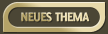
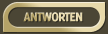
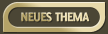
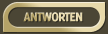


 Firefox:
Firefox: Internet Explorer:
Internet Explorer: